What is Online Design Platform Canva!
In this article, we will try to provide detailed answers to the questions "What is Canva?" and "How to Use Canva?" Canva is a free online graphic design tool that makes it easy to create visual contents. It offers an easy-to-use platform for both professional designers and beginners. With Canva, you can create a variety of designs, including presentations, social media graphics (infographics, etc.), posters, brochures, and many more.
To start using Canva Platform, you can sign up for a free account here.
How to Use Canva:
"Design anywhere, anytime - even on the go."
1. Create an Account:
To start using the Canva platform, the first step is to create an account. You can sign up on the Canva website or use one of their mobile apps.
You can register with your email address or use your Google or Facebook account.
2. Choose the Design Type:
After logging into your account, Canva will present you with different design types.
Select the design type that suits your needs, such as social media graphics, posters, cards, etc.
3. Select a Template:
After choosing the design type, Canva will provide you with a range of templates.
Choose a template that interests you or start from a white page (blank page).
4. Edit the Design:
You can start editing your chosen template or blank page.
Then canva platform provides various tools, allowing you to add text, change colors, add shapes, upload images, and more.
5. Enhance Your Visuals (Add Visual Elements):
Canva platform offers both free and paid visual elements such as photos, vector graphics, icons, drawings, and backgrounds. If you are a beginner Canva User, you may firstly use free visual elements.
Click on the "Elements" tab to search and select the visual elements you're interested in.
6. Text Editing:
Use Canva's text tools to add and edit text in your design.
You can add text boxes and customize font, size, color, and alignment.
7. Adjust Colors and Edit Background:
Canva platform allows you to add colorful backgrounds or background images to your design.
Click on the "Background" tab to adjust the background using various color options.
8. Work with Layers and Manage Layers:
Create different layers in your design and manage them.
You can drag and drop elements in Canva platform, and hide or lock layers to organize your design.
9. Save and Share the Design:
After completing your design, you can save your design by using the "Download" option or share it with others (on social media or via the e-mail).
Canva platform provides various download options in different file formats.
10. Explore More Features of Canva:
Canva offers additional features such as creating animations, using graphic tools to visualize data, and even adding background music. Also you can design your videos in Canva platform.
Explore the tools provided by the Canva platform to enhance your design skills.
Starting with these steps, you can begin using Canva. Remember that design skills require practice and experimentation. Use your creativity and try different approaches to improve your design abilities.
You can sign up for a free account of Canva here.
Also you may like our how-to-make-money-online-in-2024 article.
We wish you great designs and successful projects!

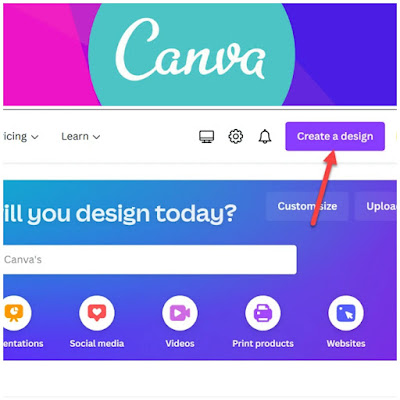





Hiç yorum yok:
Yorum Gönder